注册免广告
您需要 登录 才可以下载或查看,没有账号?立即注册
×
本帖最后由 wuchai110 于 2025-8-11 00:48 编辑
因为最近[Redbull mobile]在不升级IOS系统的情况下,我仅能通过将esim文件写入estk中在插入iPhone 才能查看被分配的手机号码是多少,于是涉及到了estk联网删除文件等功能,询问官方客服后汇总写下以便不时之需,欢迎各位补充说明:
Recently, I wrote the [Redbull mobile] esim profile to estk for obtaining the number automatically by inserting it into my iphone, I did this because my esim-capable iphone doesn't display the number on the cellular page. I encountered some difficulties deleting the esim profile with estk, then I contact official support who fortunately solved my issues . I thought it would be helpful to share my experience in case others face similar challenges
## 1.如何联网删除esim?(How to delete esim profile correctly?)
鉴于大部分的运营商都需要在旧的设备上联网删除esim才能写入新的设备,而estk无法直接删除当前启用的esim,也就不能像IOS原生esim手机的方式联网删除。
As we all know, most carriers require deleting the esim on your old device, then processing transfer esim to your new device can be done smoothly. The estk is incapable of deleting enable esim to notify carrier that the esim has been removed. So how can we delete my esim correctly?
此时操作方法为:
Follow the steps:
- A. 关闭wifi,使用移动网络.
- A. Switch from Wi-fi to mobile network
- B. Estk当前不为想要删除的卡片, 比如想要删除卡号A,此时estk启用的卡号应该不为A。
- B. Change the esim you want to delete to disabled. We set profileA is the one you want to delete, make sure it’s disabled.
- C. Profile中找到卡号A,点击Delete,耗时大约2-10s。
- C. Execute deleting profileA, which may take 2-10 seconds
- D. 成功删除后,setting>>cloud enhance>>enable
- D. Turn on cloud enhance by following the steps: setting>>cloud enhance>>enable after completing the deleting.
- E. Tools>>process notification, 通知estk中所有的运营商目前删除,等到执行完成即可
- E. Execute process notification through Tools>>process notification, that’s it.
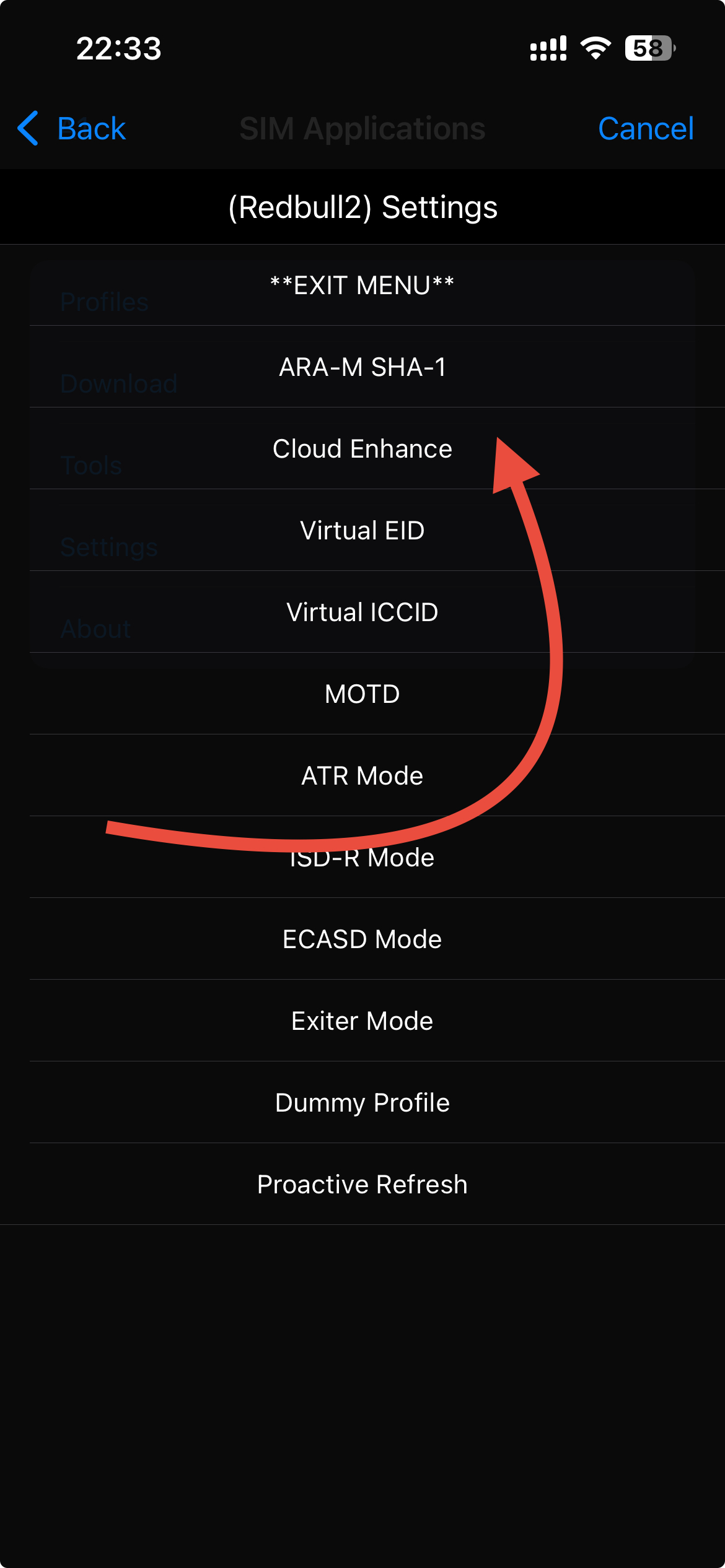
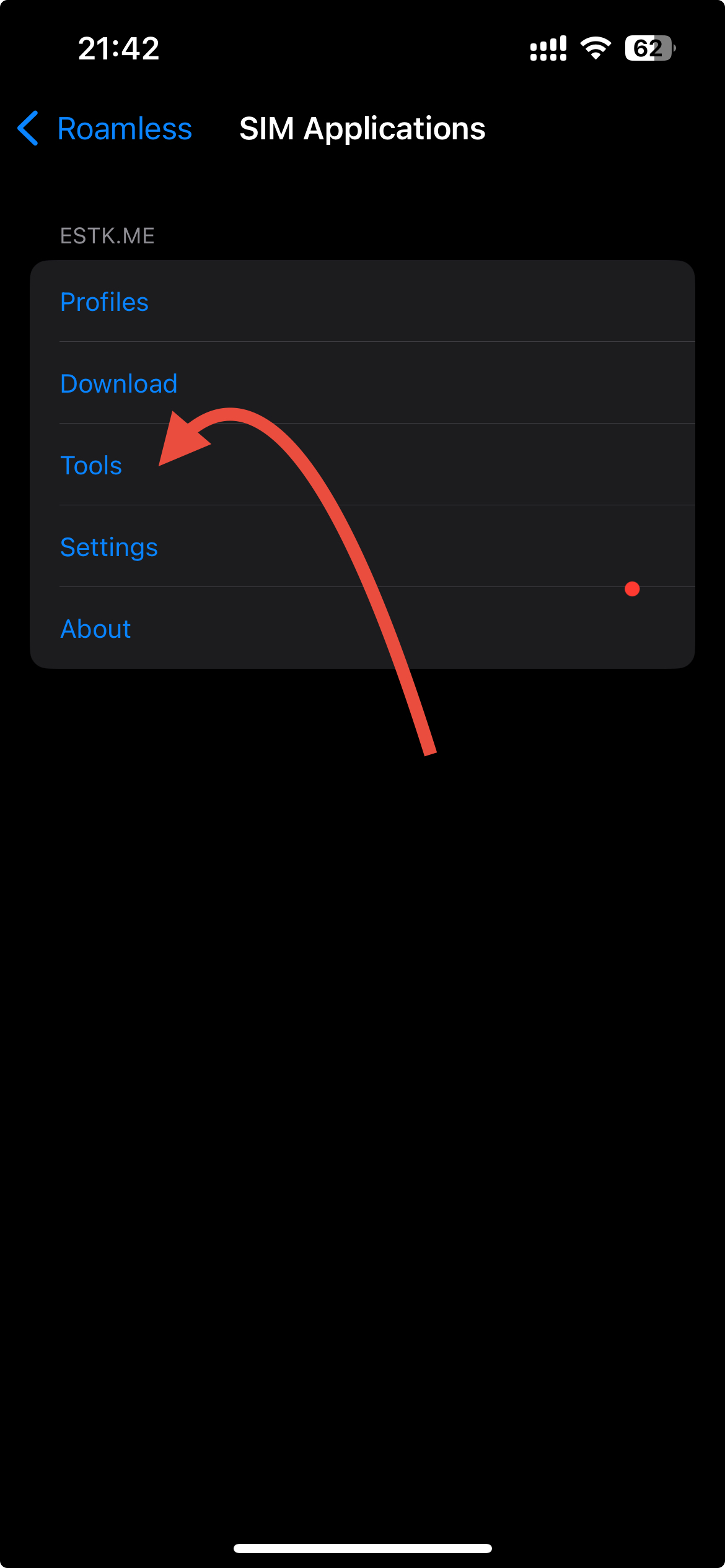
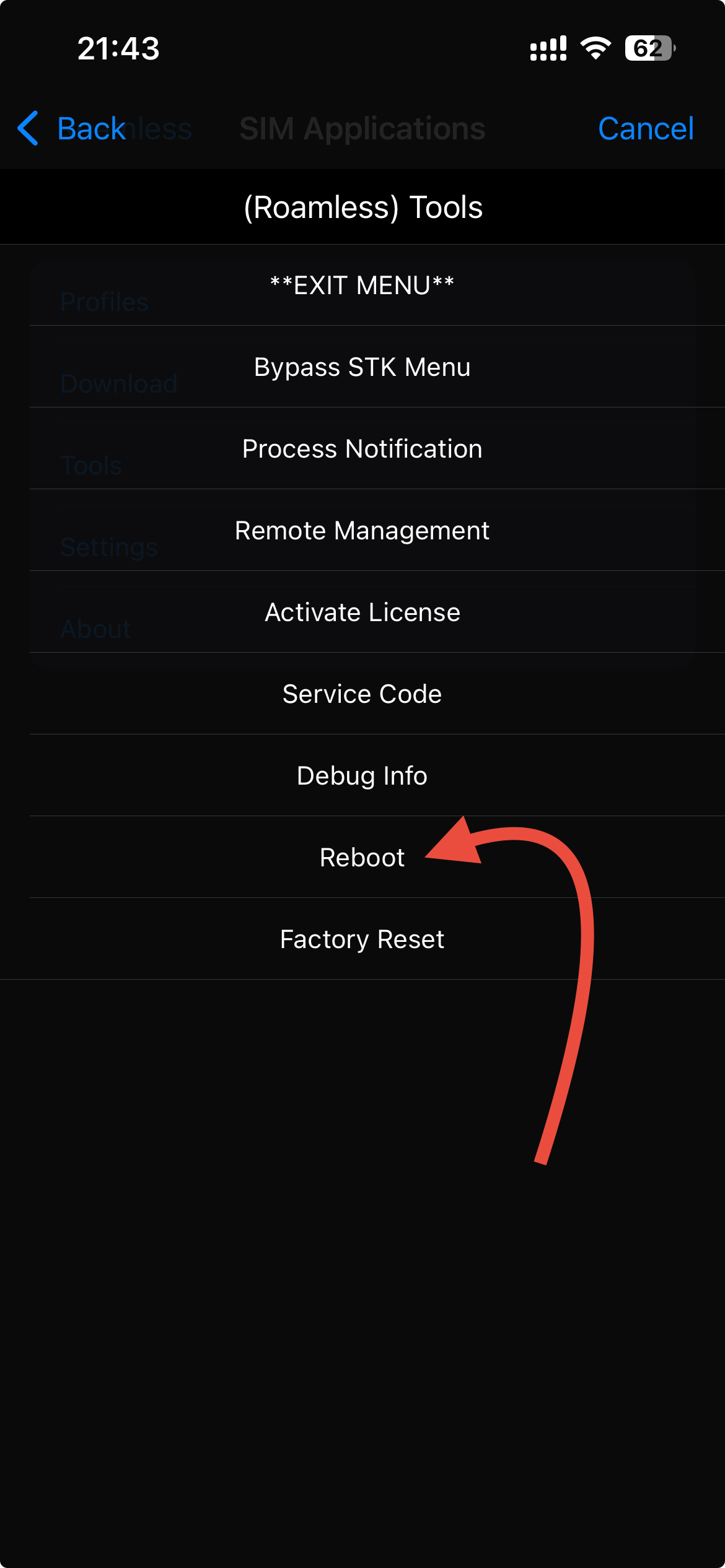
## 2.联网删除esim时无响应或者通知失败怎么办?(What’s the best solution for notification interruption or failures?
由于无网络等意外情况通知过程中断,此时如果点击force shutdown强制结束通知,再点击Profile时,会提示文件为空❕你会惊慌,担心estk中的所有esim都被清空了。放轻松,这时候由于意外中断进程,文件都在,重启即可.
Sometime, the notification will be interrupted for the signal lost. You may throught all the profiles stored in estk has been deleted when you force shutdown the notification process and check the profile with the word ‘Empty’ displaying on you phone. Don’ be worry, the profiles are safe, reboot estk to fix the issue.
此时操作方法为:
Follow the steps:
- A. 点击tools>>Reboot,完成重启
- A. Execute reboot following Tools>>Reboot
- B. 开启云增强功能,setting>>cloud enhance>>enable
- B. Enable cloud Enhance by going to setting>>cloud enhance>>enable
- C. 重新执行通知操作,Tools>>process notification, 通知estk中所有的运营商目前删除,等到执行完成即可
- C. Restart notification by going to Tools>>process notification, and wait for the process to be completed.
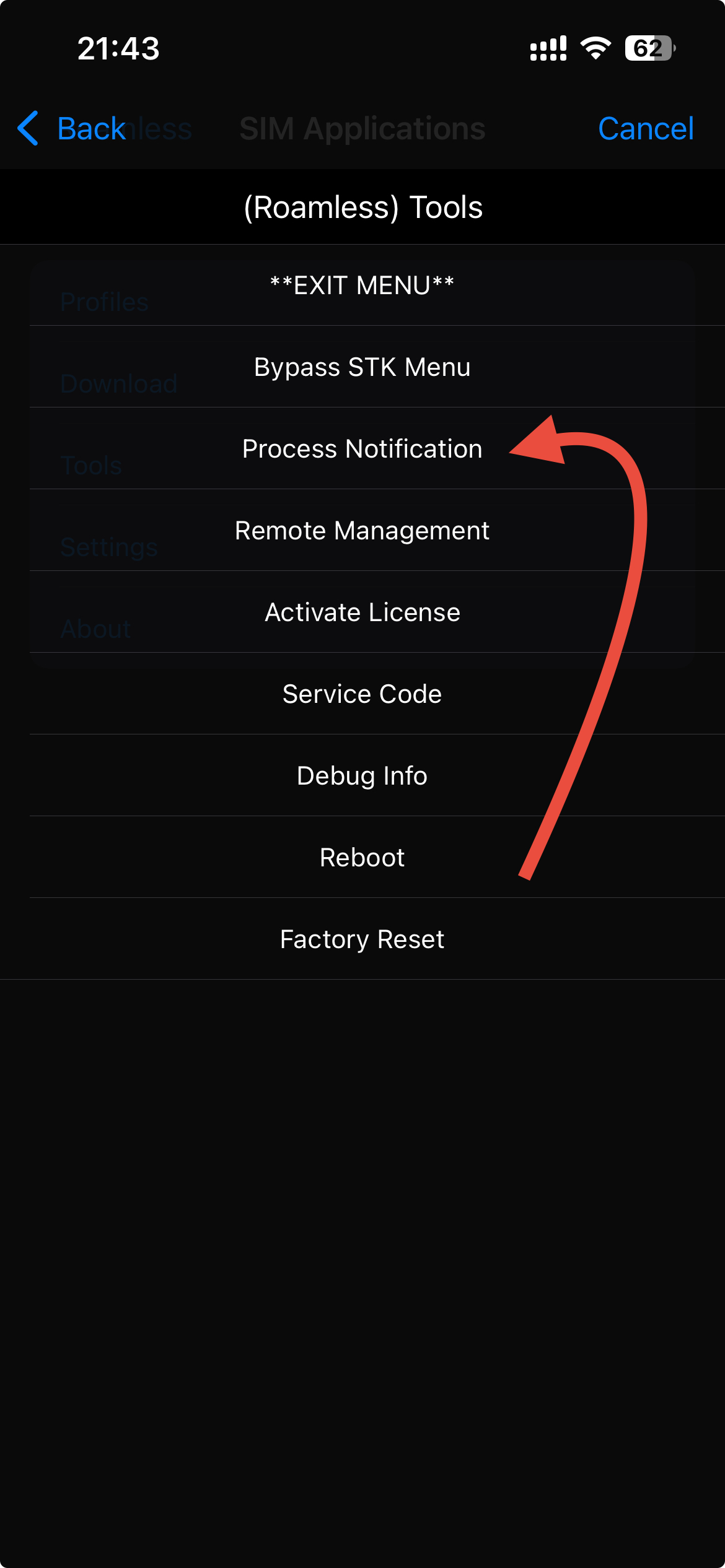
## 3.如何查看estk的容量(How to check the available space):
在没有下载或者执行其他同步数据操作的时候,点击about>>Free NVRAM 表示可用空间(单位:字节)
When not downloading or performing other data synchronization operations, click About >> Free NVRAM to show available space (in bytes)
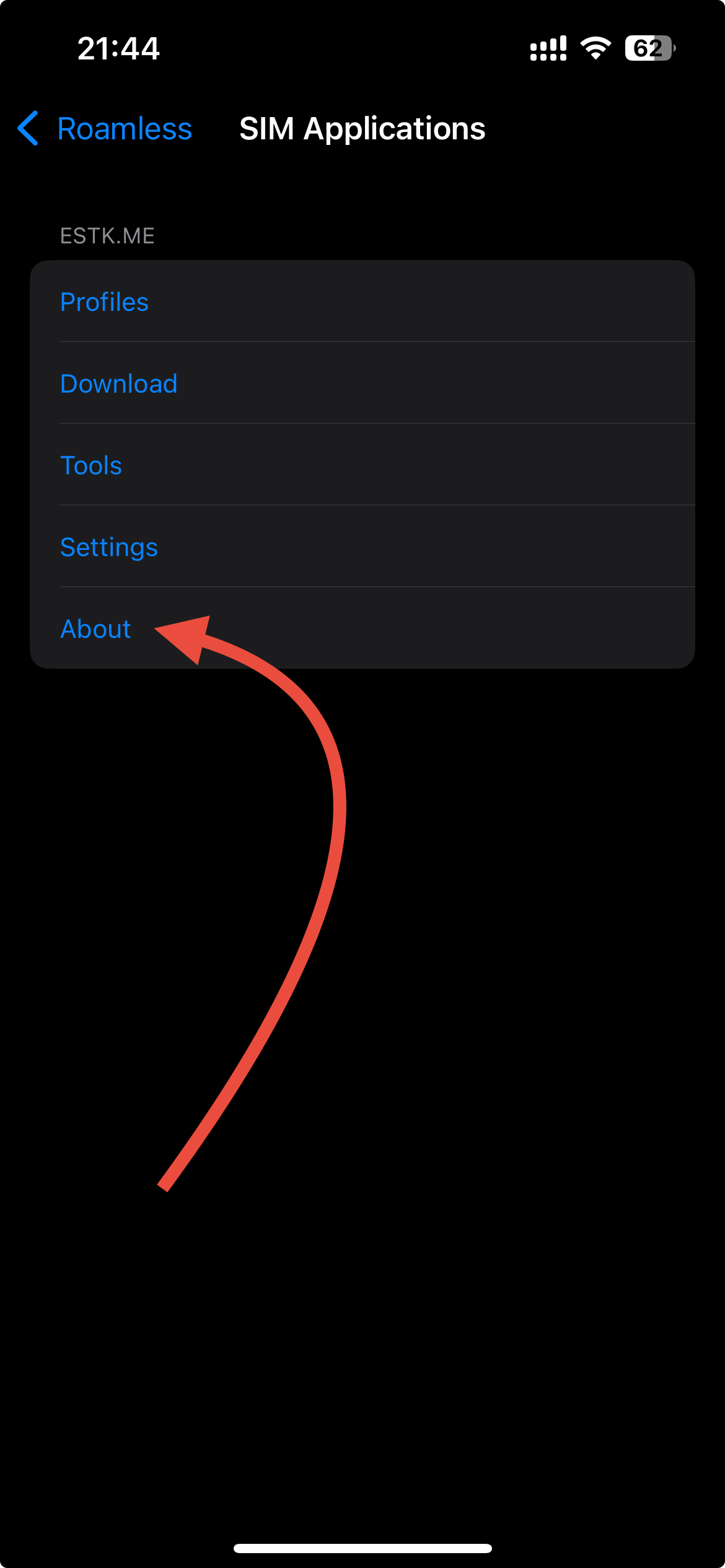
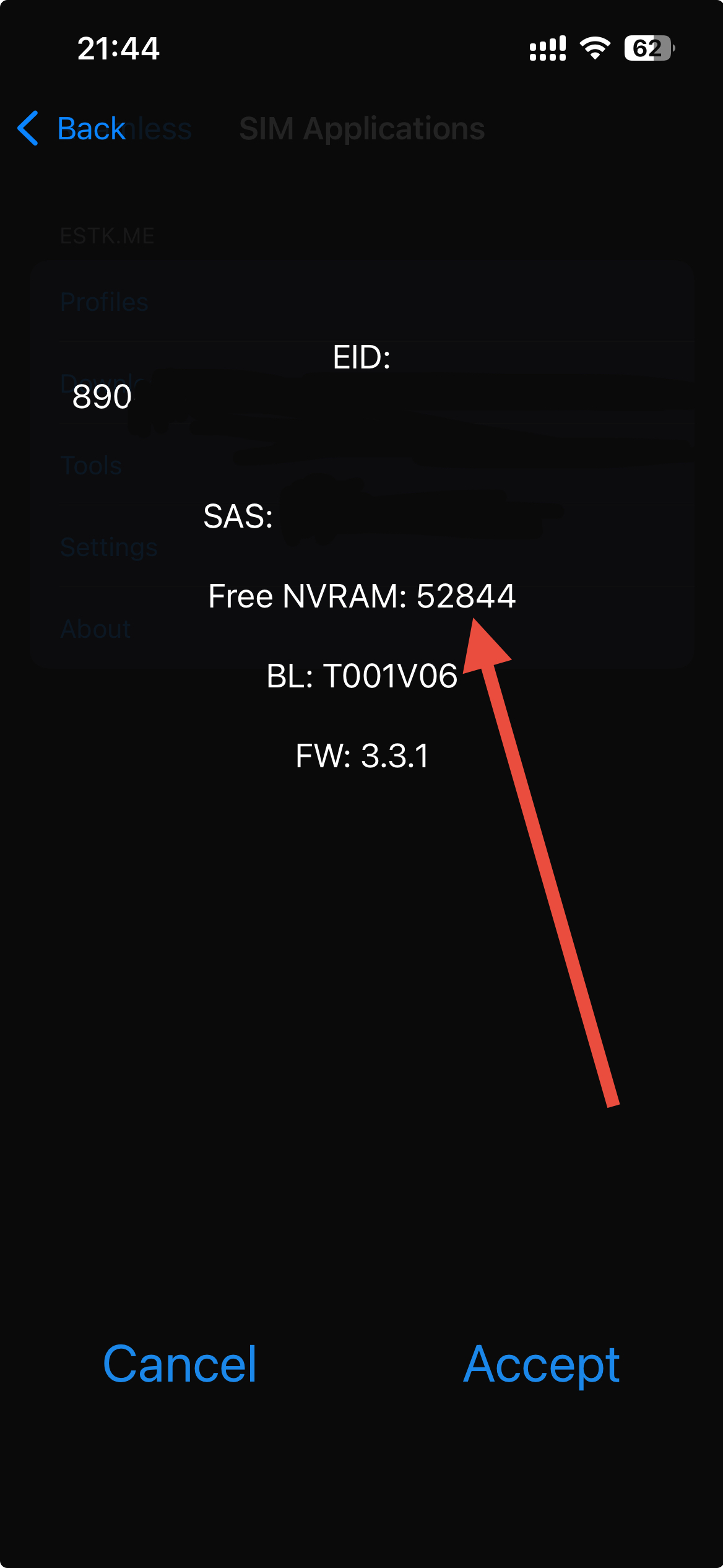
Welcome to my group for some funny info about Esim👉🏻: [group](https://shorturl.at/mbvih)
欢迎加入群组获得更多有趣的esim信息👉🏻:[group](https://shorturl.at/mbvih)
|